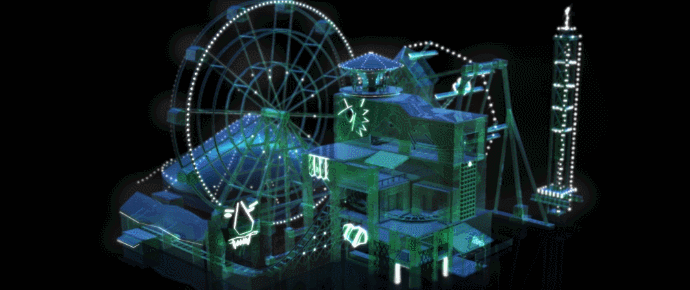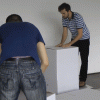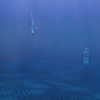The journey of a pocket watch (Taschenuhr), projected on a construction of cubes.
Music by Alexander Gangi
Making of
The idea was to visualize the journey of a lost item through its own eyes. For this project I worked together with Alex, who did a great job on creating the right atmosphere using sound. We tried to create very unique scenes, where we played with the shapes of the cubes and integrated them into the animation itself.

One of the challenges was the projection mapping workflow, as we were only able to test it once (!) with two projectors, before the actual screening. Therefore we used a very small paper-prototype, that needed only one projector:

Furthermore I developed a camera setup in nuke that could digitally preview our setup, more about that in the next section.
projection-mapping workflow
At the time of this project it was really hard to find any existing projection mapping tutorials or workflows, so we somehow had to come up with our own solution.
When I had our 3D animations ready, maya was used to model the cube setup (which also had 1 perspective camera). This scene was then imported into nuke and projected the footage through the perspective camera onto the cubes. Three additional orthogonal cameras were created inside nuke that captured this projection. The final step was to get rid of the perspective camera and just use the orthogonal cameras to project the footage back onto the cubes.
Now we have a setup where we can place as many cameras as we want to capture the final sequence, that will then be used by a real world projector.
Here is a more detailed breakdown with some images:
-
digitally recreate the cube construction
-
load this scene into nuke
-
project your footage from a perspective camera onto the cubes
-
create 3 additional orthogonal cameras inside nuke (Top, Left, Right):
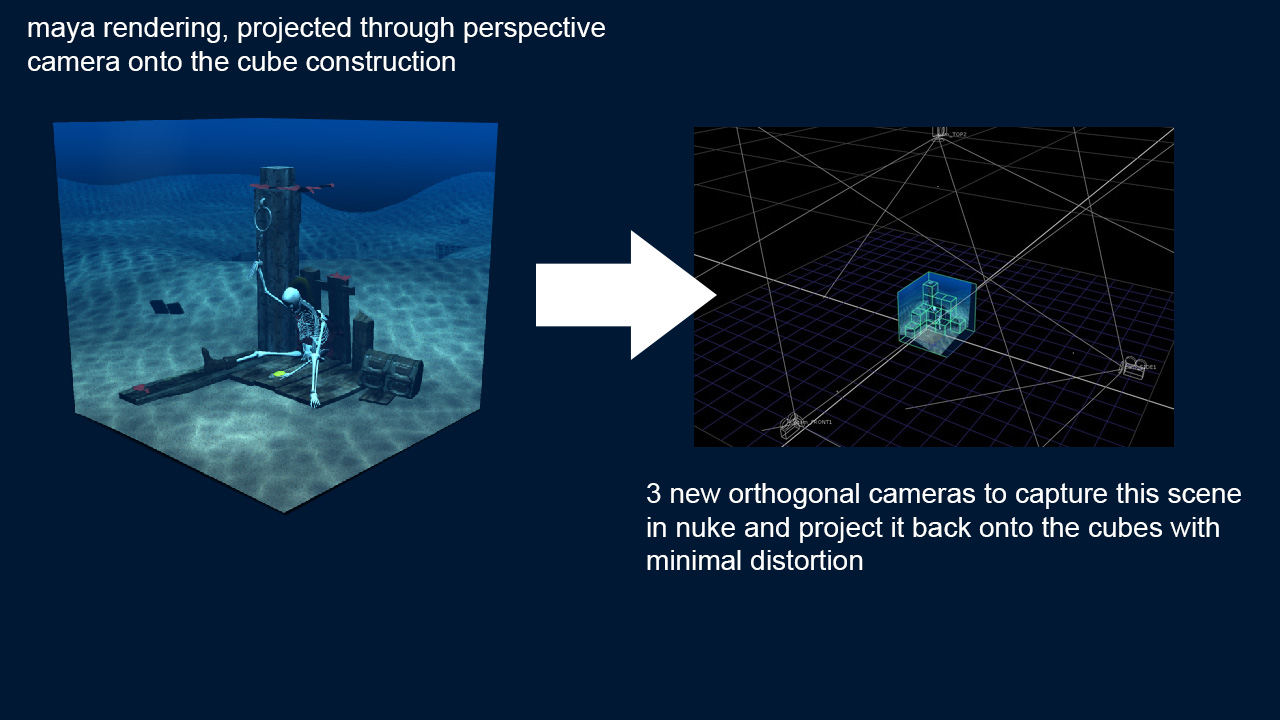
-
these new cameras just capture what they see:
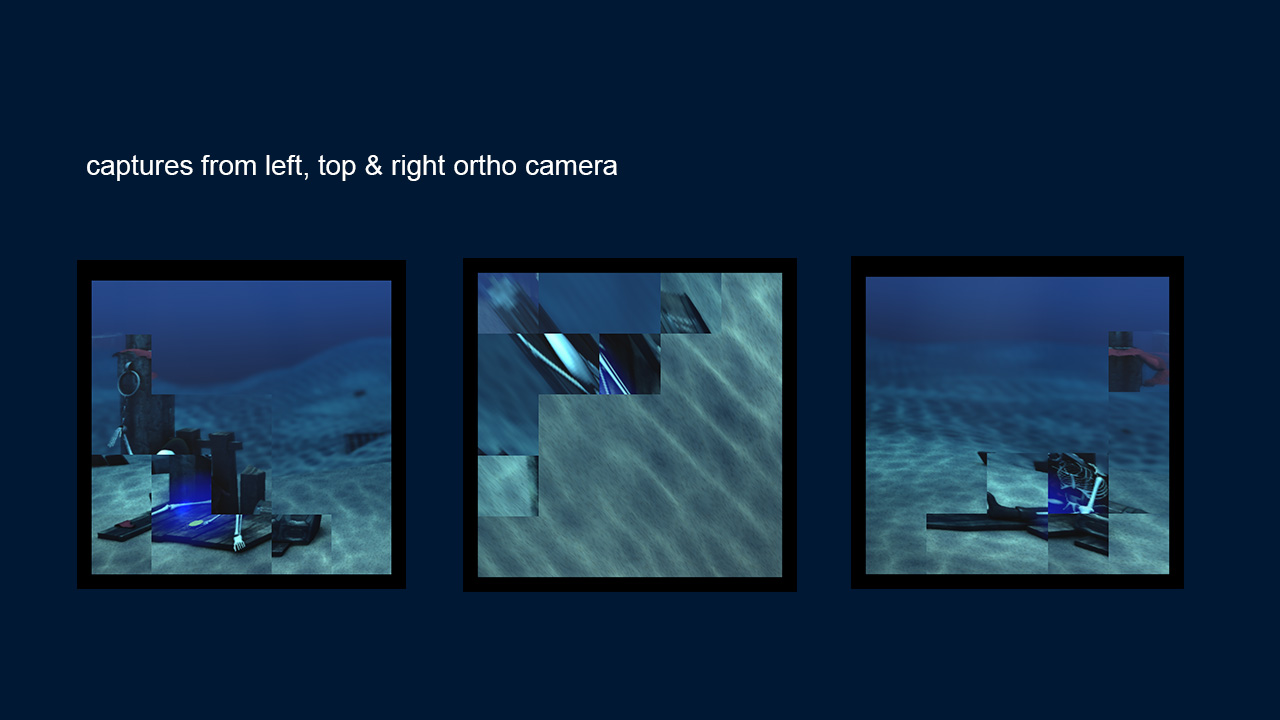
-
the perspective camera we placed at first is now not needed anymore, you can view the cubes from various perspectives!
In our case this means two projectors, one to the left and one right: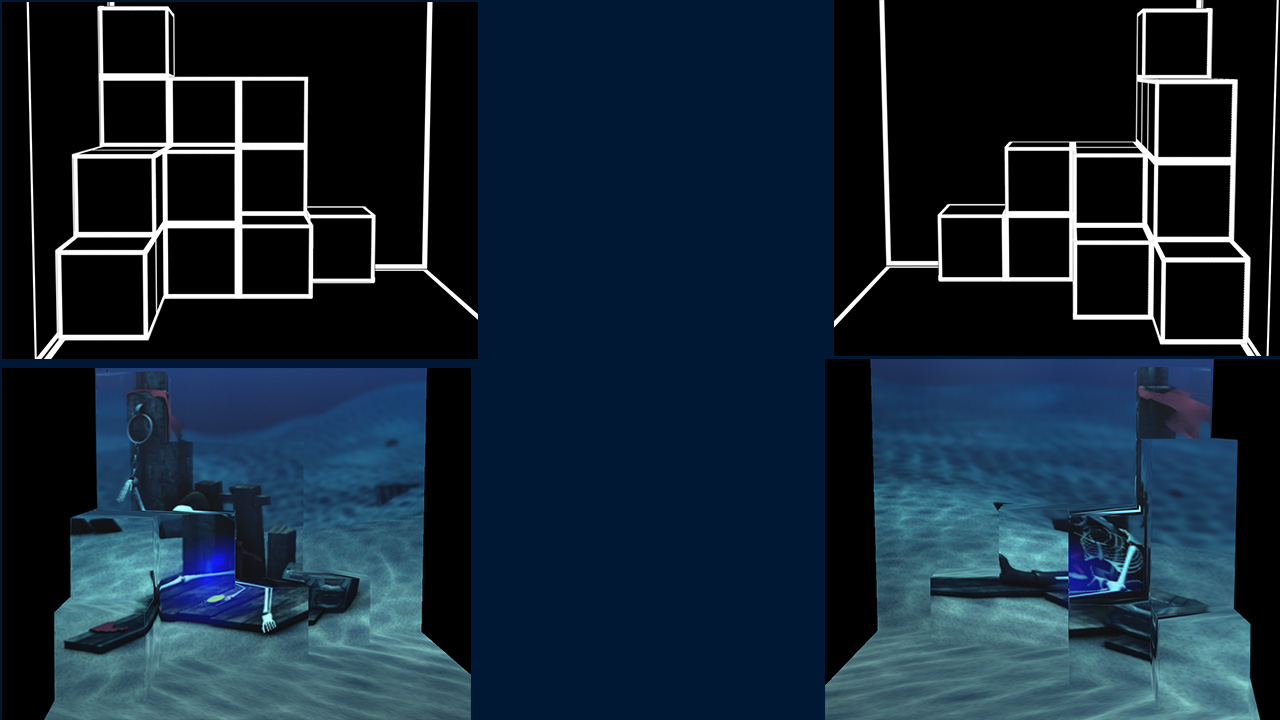
This is what it looks like from the sweet-spot:

Now all that was left to do is start both videos exactly at the same time. We didn't have enough time to think of a fancy solution, other than using a wireless mouse on one laptop and clicking play simultaneously on both players: