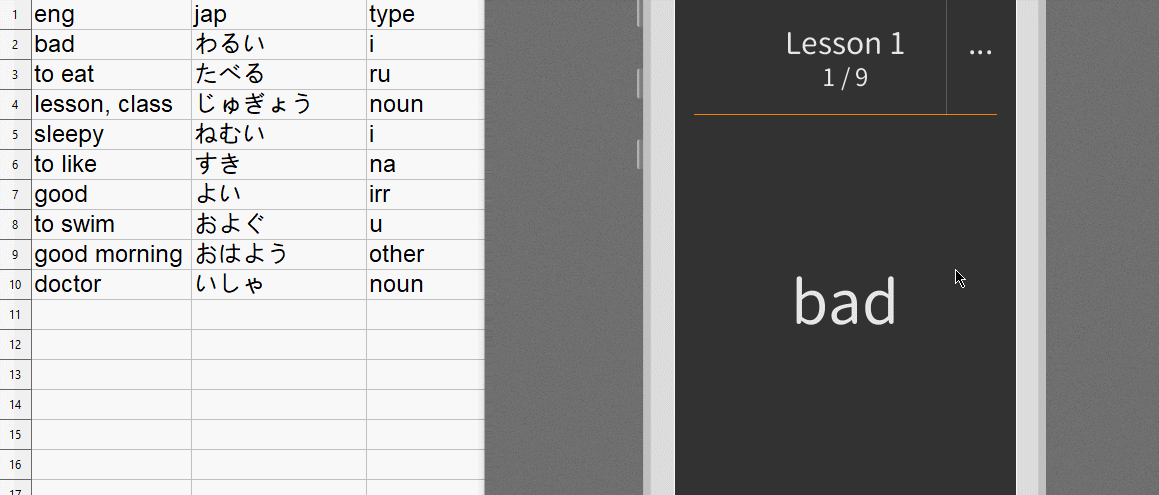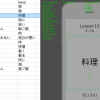My Vocab Sheep is a Vocabulary and Kanji APP made for Windows and Android.

main features:
- easy navigation: swipe to go next/prev, click to toggle solution
- create new lists with any spreadSheet editor (excel, google sheets etc.)
- sort vocabulary into categories (nouns, -ru verbs, -u verbs etc.)
- tap and hold to remove the current word from the list (can be restored anytime)
- save your session (remembers the current word & lesson, removed words etc.)
- switch between a dark and white color theme
- have an awesome sheep icon on your homescreen :)

I created this app during an exchange semester in Japan, because I struggled to find a simple vocabulary app that reads data from my own CSVs and works on windows as well as mobile. I also wanted a filter for -ru, -u... words and an easy way to hide already known items (temporarily).
Download
Here you can download the App for Windows and Android as .zip file:
download Windows Version [10 MB]
download Android Version [7 MB]
Installation:
- WINDOWS: simply start the exe (needs java)
- ANDROID: copy the folder "MyVocabSheep" to the root of your phone SD. After that just install the APK
Adding new vocabulary:
- WINDOWS: locate the folder "MyVocabSheep/data/" and edit/create .csv files there
- ANDROID: locate the folder "MyVocabSheep" in the root of your phone, edit/create .csv files in there
Debug mode
On the windows version there is also a debug button, if you want to know what is happening behind the scenes:
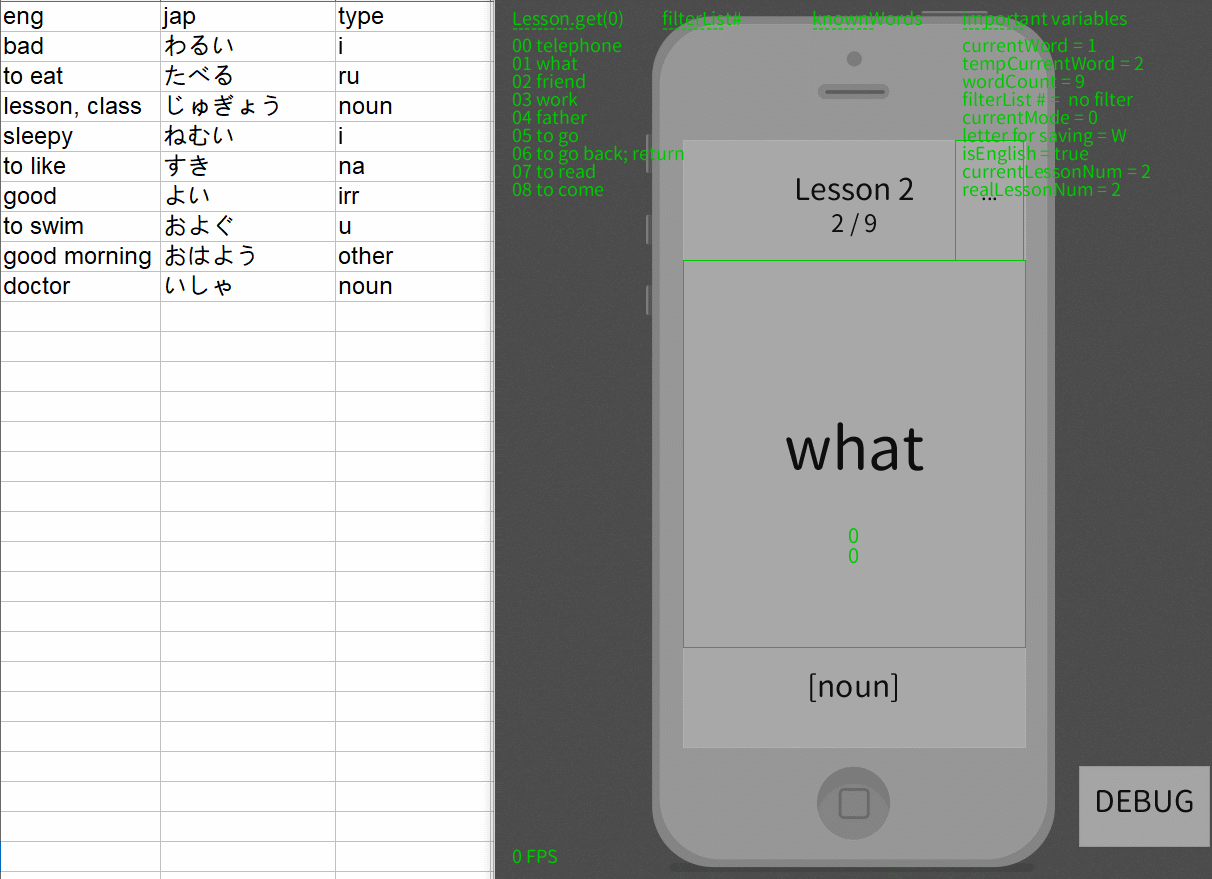
Everything was done with processing 3.0.